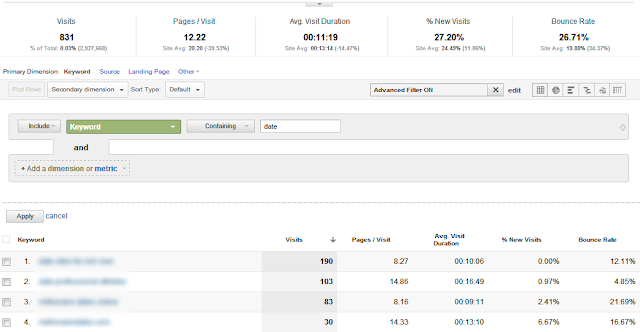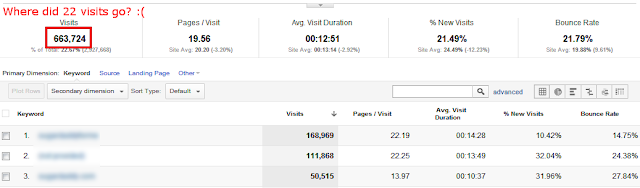The following two glitches stuck to mind (until now) and I wanted to share them with you, in case you have encountered the same problems, you need to know that you are not alone :)
1. Traffic coming through non-branded keywords. No one can argue with the fact that this metric is plays an important role in measuring result based SEO efforts (even though (not provided) gives us headaches almost each day). What I've noticed is the following: if you apply a filter to filter out a particular keyword form organic traffic, and than you filter only the organic visits that came through the same keyword, the sum is actually not equal to total organic traffic. Lets see an example. I took a dating site, which has not many organic visits, and excluded the keyword "date" from the organic visits:
After, I applied a filter to see only the visits coming through the keyword "date":
The excluding filter gave the result 662,925 visits, the including filter gave as a result 831 visits, which totals 663,756 visits, while without any filters the organic traffic is of:
2. Paid search traffic. We all know how important it is to attribute conversions to traffic channels, especially when we are investing money in paid search campaigns. This Google Analytics glitch confused me even more than the previous one. As you know you can see your PPC campaigns in 3 places in Google Analytics, that is if you connect your GA account with your Google AdWords account, under:
1. Traffic Sources -> Sources-> Search-> Paid;
2. Traffic Sources -> Sources -> Campaigns;
3. Traffic Sources - Advertising -> AdWords -> Campaigns.
It is important to note that in the following example, the business only had AdWords campaigns running and that all links pointing to the site were compiled with the help of Google's URL builder. As you can see under the Paid Search Campaigns all visits are show, although the campaign parameter came through only for a very small amount of traffic. Due to this fact only a small amount of traffic is shown under Campaigns. Where AdWords Campaigns are concerned, the 17 visits for which the campaign parameter did not come though are not shown, although the tracking platform does recognize that the source of those 17 visits is Google. So when applying filters and attributing conversions, you have to be careful and check that the whole amount of traffic is take into consideration.
What other Google Analytics glitches have you encountered? Would love to hear your stories in the comment section below :)